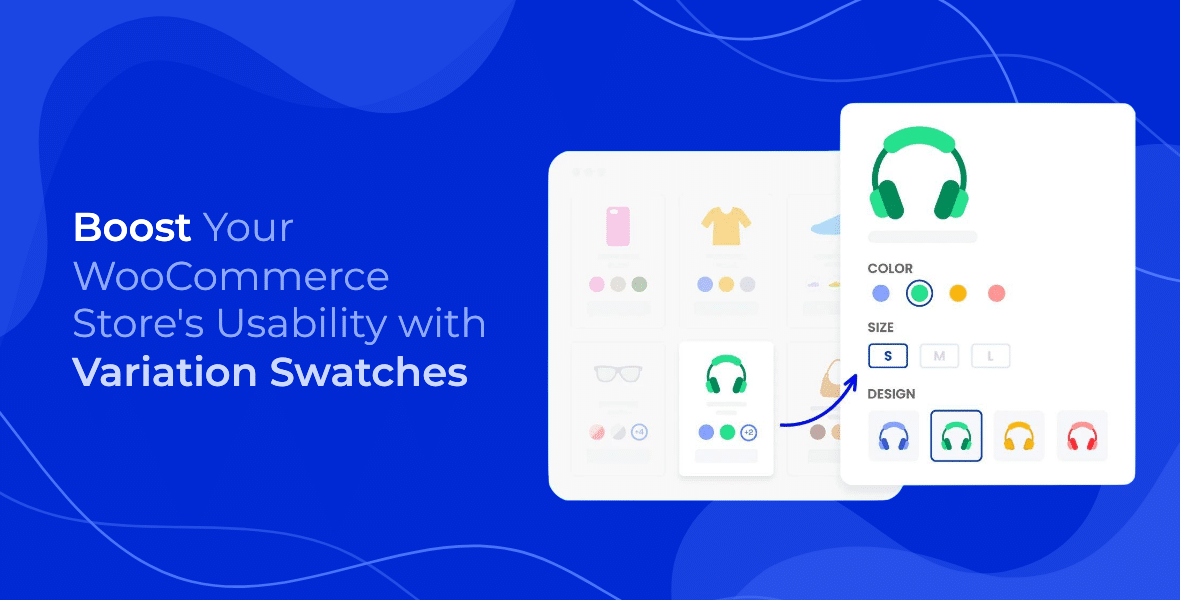
Boost Your WooCommerce Store’s Usability with Variation Swatches
As a business owner or website manager, you want to make your online store as user-friendly as possible. One way to do this is by installing a Variation Swatches plugin for your WooCommerce site. In this post, we’ll explain the benefits of using a Variation Swatches plugin and how it can improve the user experience on your WooCommerce site. We’ll also introduce the Variation Swatches for WooCommerce plugin created by XplodedThemes and explain why it’s a great choice for your store.
What are Variation Swatches, and why are they important?
If you sell products with multiple variations, such as size or color options, it’s important to make it easy for customers to select their preferred variation. This is where Variation Swatches come in.
Variation Swatches are visual indicators that allow customers to easily choose a product variation by clicking on a color, image, or text label. Rather than having to select an option from a dropdown menu, customers can simply click on the swatch that represents their desired variation.
Using Variation Swatches can improve the user experience on your WooCommerce site in several ways:
- It makes it easier for customers to select the variation they want, which can reduce frustration and increase the likelihood of a sale. Customers may be more likely to abandon their shopping cart if they can’t easily find the variation they are looking for. By providing clear and visually appealing options, you can make it easier for customers to find what they need and complete their purchase.
- It allows customers to see a visual representation of the available variations, which can be helpful if they are trying to match a specific color or image. For example, if you sell clothing and offer multiple color options, a Variation Swatches plugin can allow customers to see a swatch of each color, so they can more easily select the one they want. This can be especially useful for products with subtle color differences that may be difficult to discern from a simple text description.
- It can make your product pages look more visually appealing and organized. Rather than a long list of text options, Variation Swatches can provide a clean and visually appealing way to present your product variations. This can make your pages more inviting and easier to navigate, which can improve the overall user experience on your site.
How to Install a Variation Swatches Plugin
Installing a Variation Swatches plugin for your WooCommerce site is a simple process. Here’s how to do it:
- Log in to your WordPress dashboard and go to the “Plugins” section.
- Click on the “Add New” button.
- In the search field, type “Variation Swatches” and press enter.
- Browse through the available plugins and select one that meets your needs. We recommend the Variation Swatches for WooCommerce plugin created by us, we will explain why further below.
- Click on the “Install Now” button for the plugin you’ve chosen.
- Once the plugin has finished installing, click on the “Activate” button.
That’s it! You’ve now successfully installed a Variation Swatches plugin for your WooCommerce site.
Configuring Your Variation Swatches
Once you’ve installed your Variation Swatches plugin, you’ll need to configure it to fit your specific needs. Here are some tips for getting started:
- Decide which product variations you want to display as swatches. You can use swatches for any product variation, such as size, color, material, etc. Keep in mind that swatches work best for variations that can be represented visually, such as color or image options.
- Choose your swatch style. Most Variation Swatches plugins offer several options for the appearance of your swatches, including color swatches, image swatches, and text swatches. Consider which style will work best for your products and branding. For example, if you sell clothing and offer a wide range of color options, color swatches may be the best choice. If you sell products with unique patterns or images, image swatches may be more effective.
- Customize your swatch appearance. Many Variation Swatches plugins allow you to customize the appearance of your swatches to match your branding. This can include setting the size, shape, and border style of your swatches. You may also be able to customize the hover effect and selected state of your swatches.
- Set up your swatches. Once you’ve decided on your swatch style and appearance, it’s time to set up your swatches. Most Variation Swatches plugins offer an easy-to-use interface for creating and managing your swatches. Simply select the product variation you want to add a swatch for and upload the appropriate image or select the desired color. You can also add text labels if you’re using text swatches.
Why Choose the Variation Swatches for WooCommerce Plugin Created by XplodedThemes?
Now that you know how to install and configure a Variation Swatches plugin, you might be wondering which one to choose. We recommend the Variation Swatches for WooCommerce plugin created by XplodedThemes for the following reasons:
- It’s easy to use and configure. You can set up your swatches in just a few clicks and customize the color and text labels to match your branding. The plugin also includes detailed documentation and support to help you get started.
- It’s fully compatible with the latest version of WooCommerce. You can trust that it will work seamlessly with your store.
- It offers a variety of swatch styles, including color, image, and text swatches. This gives you flexibility in how you present your product variations.
- It has a high rating and positive reviews from users. This is a good indication that it’s a reliable and well-supported plugin.
For more details on how to Configure our plugin, please refer to this article.
Installing a Variation Swatches plugin for your WooCommerce site can significantly improve the user experience for your customers. By making it easier for them to select product variations, you can increase the likelihood of a sale and improve the overall functionality of your store. We recommend the Variation Swatches for WooCommerce plugin created by us, which is easy to use, fully compatible with WooCommerce, offers a variety of swatch styles, and has received positive reviews from users. Give it a try and see how it can enhance your store and boost sales.

